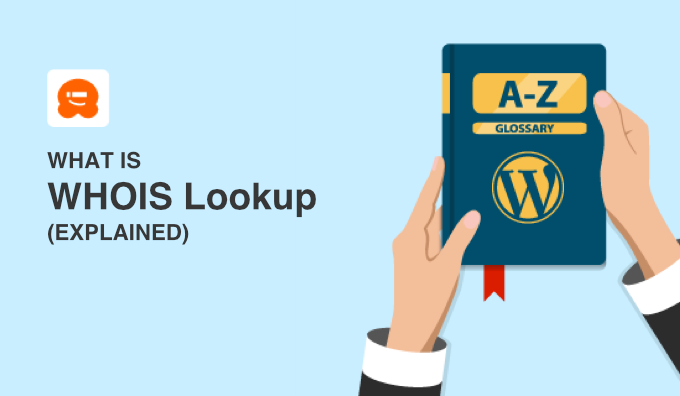A WHOIS lookup enables you to discover the name and contact information of a domain name owner, along with other crucial details.
The Internet Corporation for Assigned Names and Numbers (ICANN) oversees a searchable database that allows the public to identify domain ownership.
When registering a domain name, you are required to provide accurate and up-to-date information about yourself. This information is essential for maintaining the security and integrity of your registered domains and websites.
Why Conduct a WHOIS Lookup
There are several reasons you might want to search a domain name in a WHOIS database. Key motivations include verifying domain ownership, obtaining contact details, conducting research and analysis, and checking the registration and expiration dates of domain names.
Let’s explore these reasons in more detail:
1 Domain Ownership Verification.
If you’re considering purchasing a domain name or website, a WHOIS lookup can confirm that the seller is indeed the rightful owner.
Additionally, it helps you determine if a website contains harmful content that may warrant legal action. A WHOIS search is the initial step in identifying the responsible party.
2. Contact Information.
If you need to reach out to someone who owns a website for collaboration or inquiries, a WHOIS lookup can provide you with their contact information, including physical and email addresses, as well as phone numbers.
3. Research and Analysis.
Companies frequently use WHOIS lookups to analyze competitors, understand market trends, and identify potential business opportunities based on domain registrations.
For instance, discovering the personal contact information of a key competitor linked to a new domain might present a chance for your own business to capitalize on.
4. Domain Name Registration Date.
Generally, older domains are deemed more trustworthy by users and search engines alike.
A WHOIS lookup can reveal how long a domain has been active, offering insights into the website’s credibility.
Depending on the sector, partnering with an established company that has maintained a registered domain for over 15 years can be more advantageous than engaging with one that’s been active for less than a year.
5. Domain Name Expiration Date.
If you’re interested in acquiring a domain name that is nearing its expiration, a WHOIS lookup can provide the necessary details, including the expiration date.
After a domain expires, it enters a grace period during which it cannot be registered, but once that period ends, you may have the opportunity to register it for yourself.
How to Do a WHOIS Lookup
Performing a WHOIS lookup is very simple. Let’s walk through the steps.
First, you just need to choose a WHOIS search tool. Many domain registrars and web hosting providers offer WHOIS lookup services.
We suggest using Domain.com’s WHOIS lookup. It’s easy to use. Simply type in the domain and press the ‘Look Up’ button.
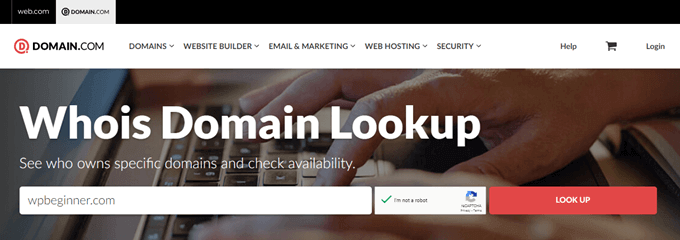
The tool will proceed to search for and showcase all the discovered domain information.
You can expect to see details such as the domain name registrant, the registration date and location, the current owner’s contact information, and additional relevant data.
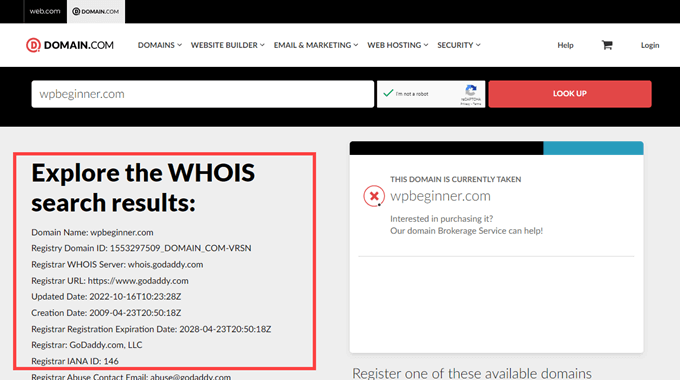
Important WHOIS Lookup Considerations
Due to the public nature of WHOIS information stored in a publicly accessible WHOIS database, many individuals opt for domain privacy services.
These protective services are typically offered during the domain purchase process but can also be added at a later date. When activated, domain privacy substitutes the owner’s contact details and WHOIS data with proxy information provided by the domain registrar, safeguarding you from spammers and potential hackers.
While some registrars impose an annual fee for domain privacy, others, such as Namecheap, offer it for free with every domain purchase. For further details on domain privacy and security, check out our guide on purchasing a domain name anonymously.
It’s also important to note that not all WHOIS data is kept current. Although ICANN requires accurate contact information, not all domain owners maintain up-to-date records. We hope this article has enhanced your understanding of WHOIS lookups in WordPress.
You might also find our Additional Reading section below helpful for related articles on practical WordPress tips and strategies.
If you enjoyed this article, consider subscribing to my YouTube Channel for WordPress video tutorials, and be sure to follow us on Twitter and Facebook.