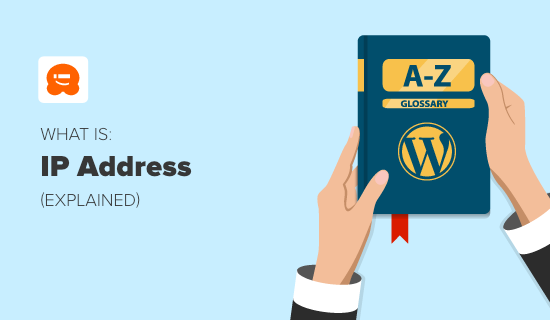IP (Internet Protocol) addresses serve to identify hardware devices within a network.
These addresses facilitate the connection and data transfer among devices, whether on a local network or across the internet. An IP address consists of a sequence of four numbers separated by dots, with each number ranging from 0 to 255.
For instance, an IP address could look like 506.457.14.512. To uniquely identify every computer, router, and website on the internet, we require billions of IP addresses.
However, there will come a time when we exhaust the pool of available unique addresses, which is why a new IPv6 protocol has been developed to address this impending shortage.
How Do I Find Out My IP Address?
When your computer is connected to both your local network and the internet, it will possess two distinct IP addresses: a private IP address for local use and a public IP address for internet connections.
The private IP address allows your computer or device to communicate within your home or business network and is typically assigned by your network router. Private IP addresses fall within the ranges of 10.xxx.xxx.xxx, 172.16.xxx.xxx to 172.31.xxx.xxx, or 192.168.xxx.xxx, with an example being 192.168.1.1.
To find your private IP address, you can use different methods depending on your operating system. For instance, on Microsoft Windows, you can enter “ipconfig” in the command prompt, while Mac users can use the “ifconfig” command in the Terminal app.
Your public IP address, which connects your home or business network to the internet, is assigned by your internet service provider (ISP).
To determine your public IP address, you can simply visit WhatIsMyIP.com in your web browser, where it will display your address along with additional details.
If you have a WordPress website, it also has its own public IP address. You can find this by checking with your hosting provider or by looking for the email they sent you when you registered.
Alternatively, you can use WhatIsMyIP’s DNS Lookup tool to type in your website’s URL and receive its corresponding IP address. For a more detailed explanation, continue reading.
IP Addresses and Domain Names
People tend to find names more relatable than numbers. Remembering a domain name such as ampiaw.com is considerably simpler than recalling a lengthy string of digits like 192.124.249.166.
The Domain Name System (DNS) functions similarly to a phone directory for the internet. When you enter a domain name like ampiaw.com, the system swiftly retrieves the corresponding IP address needed to connect you to the website.
Interestingly, your WordPress site only recognizes its URL, not its IP address. This simplifies the process of switching hosting providers, as your website’s IP address will likely change. If you want to delve deeper into DNS, be sure to check out our beginner’s guide on domain names and their functionalities.
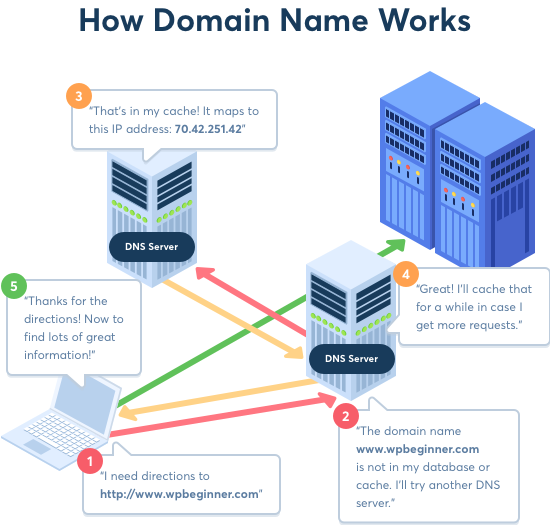
Dynamic and Static IP Addresses
Most internet users have a dynamic IP address that automatically changes from time to time. This is better for internet service providers that need to deal with customers joining and leaving the service and changing addresses.
Most websites have a static IP address that doesn’t change. This is important because the DNS system uses your website’s IP address when someone navigates to your site or sends you an email.
If you plan on hosting your own website, then you will need to purchase a static IP address from your internet service provider, which will cost you extra.
The IPv4 and IPv6 Protocols
The original Internet Protocol, known as IPv4, defines an IP address as a 32-bit number, such as 506.457.14.512.
This format allows for approximately 4 billion unique IP addresses, which falls short of current demand. To address this limitation, IPv6 was introduced in 1998, with deployment beginning in the mid-2000s and continuing to this day. You can check whether you have been assigned an IPv6 address by visiting WhatIsMyIP.com. IPv6 utilizes 128-bit IP addresses that appear in a format like this: 4ggr:1925:5656:7:600:t4tt:tc54:98vt.
This expansion means that IPv6 can offer around 340 trillion trillion trillion IP addresses, more than enough to accommodate the increasing demand for IP addresses from websites, computers, smartphones, smartwatches, and smart appliances for the foreseeable future. We hope this article has enhanced your understanding of IP addresses.
For additional information, be sure to check out our Additional Reading list below for articles on valuable WordPress tips, tricks, and ideas. If you enjoyed this piece, consider subscribing to our YouTube Channel for WordPress video tutorials. You can also connect with us on Twitter and Facebook.