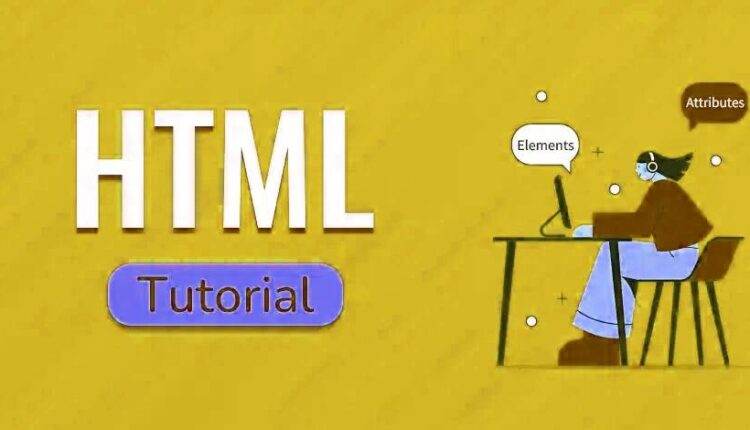HTML, which stands for HyperText Markup Language, is the fundamental language used for creating and organizing content on the web. It instructs web browsers on how to display text, links, images, and various multimedia elements on webpages. HTML establishes the core layout of a website, while CSS and JavaScript enhance its appearance and functionality through styling and interactivity.
How Does HTML Work?
HTML documents are plain text files that are saved with a .html extension. Web browsers read these files, interpret their markup (including tags and attributes), and present the formatted content on your display.
For more information on HTML’s features, history, benefits, and more, please refer to the HTML Introduction.
Creating a “Hello, World!” Page in HTML
To demonstrate the simplicity and enjoyment of using HTML, we’ve prepared a timeless example that showcases how to write “Hello, World!” using HTML.
<html> <head> <title>HTML Tutorial</title> </head> <body> <p>Hello World!</p> </body> </html>
Why Learn HTML?
Learning HTML is essential for various practical reasons:
1. Foundation of Web Development: HTML serves as the cornerstone for building websites. A solid grasp of HTML is vital for anyone pursuing a career in web development or design.
2. Universal Language of the Web: As the standard markup language for structuring web pages, knowledge of HTML is essential for managing any online content effectively.
3. User-Friendly: Compared to many programming languages, HTML is relatively simple to learn. Beginners can quickly grasp the basics and begin creating simple websites using only HTML.
4. Career Opportunities: Mastery of HTML can lead to numerous career avenues, including positions as a web developer, content manager, or UX/UI designer.
5. Gateway to Advanced Technologies: Once you have a solid understanding of HTML, transitioning to learn CSS, JavaScript, and other tools becomes much easier, allowing you to create more dynamic and visually appealing websites.
Getting Started with HTML: A Beginner’s Guide
This HTML tutorial offers a comprehensive, step-by-step approach to mastering HTML. You will begin with the basics and gradually progress to more advanced HTML5 concepts. By the conclusion of this tutorial, you will have established a strong foundation in HTML.
1. HTML Basics
By learning the basics of HTML, you can start creating your own web pages and bring your ideas to life online.
- Introduction to HTML
- HTML Editors
- HTML Comments
- HTML Elements
- HTML Attributes
- HTML Doctypes
- HTML Heading
- HTML Paragraphs
- HTML Links
- HTML Images
- HTML Semantics
- HTML Entities
- HTML Symbols
2. HTML Beginner Projects
Begin with straightforward projects to grasp the fundamentals of HTML while gaining hands-on experience in creating basic web pages. These projects provide practical knowledge in website development, including;
- designing a simple portfolio
- an event web page.
3. HTML Basic Tag Questions
HTML tags serve as the foundational elements of web pages. By learning and effectively utilizing HTML tags, you can design well-organized and informative webpages.
- Add a Paragraph in HTML
- Create a Link in HTML
- Div Tag in HTML
- Span Tag in HTML
- Add a Header on a Webpage
- Add a Footer on a Webpage
- Line Break in HTML
- Add Bavigation Bar in HTML
- Link JavaScript to HTML
- HTML Tags – A to Z List
4. HTML Tables
HTML tables offer a systematic method for arranging data into rows and columns, facilitating easier comprehension and navigation for users.
- What is a Table in HTML?
- Add a Table Row in HTML
- Add a Table Header in HTML
- Add a Table Cell in HTML
- Set captions in HTML Table
- Group Columns in HTML
5. HTML Lists
HTML lists effectively categorize information on your website. They’re ideal for outlining step-by-step guides, detailing ingredients, or ranking items. This enhances readability and aids users in comprehending your content.
- What are Lists in HTML?
- Ordered lists in HTML
- Unordered List in in HTML
- Description Lists in HTML
- HTML List Elements
- Add List Items in HTML
- Create an Unordered list in HTML
- Create an Ordered list in HTML
-
- Tag in HTML
- Tag in HTML
- Tag in HTML
6. HTML Formatting
HTML provides a variety of tags and attributes that allow you to style the text, images, and other elements of your website. This enhances visual attractiveness, aids in user navigation, and highlights key information for visitors. Let’s take a look at some of the frequently used HTML formatting tags.
- Make Text Italic in HTML
- Create Small text in HTML
- Mark Text in HTML
- Add a Subscript in HTML
- Strong Tag in HTML
- Bold Text in HTML
- Highlight Text in HTML
- Show a Deleted Text in HTML
- How to Emphasize Text in HTML
- Add a Superscript in HTML
7. HTML Form
HTML forms enable users to engage with your website. They can be utilized to gather contact information, conduct surveys, search your site, and much more. Let’s delve deeper into the world of HTML forms:
- What is a Form in HTML?
- Add an Input Field in HTML
- Label tag in HTML
- Add a Button in HTML
- Add a Dropdown in HTML
- Add a Textarea in HTML
- Fieldset Tag in HTML
- Legend Tag in HTML
- Datalist Tag in HTML
8. HTML Advanced Concepts
In addition to the fundamentals of HTML, there are also advanced concepts to consider. After you’ve grasped the basic elements of HTML, we can delve into more sophisticated ideas that will enable you to create dynamic, interactive, and impactful web pages.
- iframe in HTML
- File Paths
- Favicon
- Computer Code Elements
- Add Emojis in HTML
- Charsets in HTML
- URL Encoding in HTML
- Responsive Web Design
- HTML Layout
9. HTML Media Elements
- Add Audio to a Webpage
- Add video to a Webpage
10. HTML References
HTML references serve as vital tools that offer extensive information and instruction on the fundamental components of webpages. They are ideal for seasoned developers as well as beginners.
- Tags Reference
- Attributes Reference
- Global Attributes Reference
- Event Attributes Reference
- DOM Reference
- DOM Audio/Videos Reference
- HTML5 Reference
11. HTML Miscellaneous
This HTML tutorial delves deeper than just the fundamentals! Discover a variety of tags and elements that enable you to add comments, optimize for search engines, embed multimedia, create forms, utilize hex color codes, and define specific content areas.
-
- Structure of HTML Document
- Design a web page
- Most commonly used HTML tags
- HTML Form Design
- Design your First Website in Just 1 Week
- Simple Portfolio Website Design
- Design a Portfolio Gallery
- 10 Best HTML Coding Practices You Must Know
- Design a Login Form to an Image using HTML
HTML Tutorial – Prerequisites
This HTML tutorial is ideal for newcomers! While no previous experience is required, having some basic computer skills will make your start easier. Once you finish this tutorial, you’ll gain a foundational understanding of HTML and be well-prepared to progress to the next level of web development: CSS.
Best Approach to Learn HTML:
Here’s the step-by-step approach to learn and master HTML efficiently and effectively:
- Start with Basics: Understand what HTML is and get comfortable with its syntax, including tags, elements, and attributes.
- Practice Basic Tags: Learn to use foundational tags like,,
Document Heading
Document Content
Why HTML is important for web development?
HTML, or HyperText Markup Language, is the standard markup language for creating and designing web pages. Understanding HTML is fundamental for anyone entering web development, as it forms the backbone of every web page.
What are HTML tags and how do they work?
HTML uses tags to define elements on a web page. Tags are enclosed in angle brackets (“< >”), and they come in pairs: an opening tag and a closing tag. The content between these tags specifies the element.
What software do I need to learn HTML?
You only need a simple text editor, like Notepad on Windows or TextEditon Mac. For Output, you’ll need a web browser, like Chrome, Firefox, or Safari.
Is HTML difficult to learn for beginners?
HTML is considered one of the easiest programming languages to learn, especially for beginners. Its syntax is very basic, and it provides instant visual feedback, making it an ideal starting point for those new to coding.
What is the difference between HTML and HTML5?
HTML5 is the latest version of HTML, introducing new elements, attributes, and APIs that enhance web development capabilities. Learning HTML5 is recommended for staying current with modern web development practices.
Can I create a complete website with just HTML?
Yes, You can build a simple website with just HTML, but it will be very basic. For a visually appealing and interactive website, you’ll also need CSS (for styling) and JavaScript (for dynamic elements).