The WordPress core consists of essential files required for the proper functioning of a WordPress website. These files enable you to manage users, create and edit posts and pages, upload media, delete content, and perform various other tasks.
While WordPress is composed of hundreds of files, the core files are crucial for its overall functionality. When you download WordPress from WordPress.org, you’ll find these core files in the zip folder.
Notable examples include .htaccess, wp-config.php, and functions.php.
Key Files and Folders in WordPress Core
The WordPress core consists of many files and folders, but only a select few are essential for running a WordPress site. Below is a summary of the key core files and folders:
.htaccess File
The .htaccess file is a configuration document that includes directives that control the functioning of the web server. WordPress automatically updates this file to store specific settings. For example, it makes changes to the .htaccess file to regulate the URL structure of the website. Moreover, caching plugins for WordPress can also modify this file to improve caching efficiency.
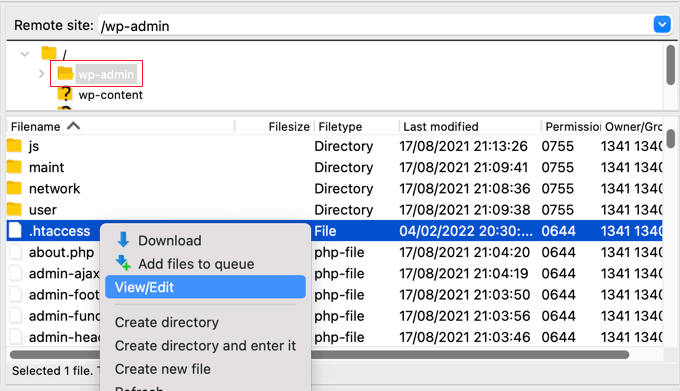
You might not be able to see the file initially because files that begin with a period are treated as hidden by the website server. To access the .htaccess file, you’ll need to make sure that the option to display hidden files is enabled.
wp-config.php File
The wp-config.php file is a crucial component of the WordPress core, housing essential details about your site’s database.
This includes information such as the database name, host, username, and password. WordPress utilizes this file to interact with various databases, enabling it to store and retrieve information like blog posts, user data, and settings.
Additionally, wp-config.php allows you to configure advanced WordPress options and provides access to error logs for debugging purposes. You can locate the wp-config.php file in the root directory of your website.
functions.php File
The functions.php file, also known as the theme functions file, is a crucial component of the WordPress core found within your site’s theme. It functions similarly to a WordPress plugin, enabling you to enhance functionalities or modify the site’s default settings.
For example, you can utilize the functions.php file to insert code that displays a personalized welcome message or to create a new widget area in the footer. Additionally, this file allows you to customize your site further by adding various post types, taxonomies, shortcodes, and more.
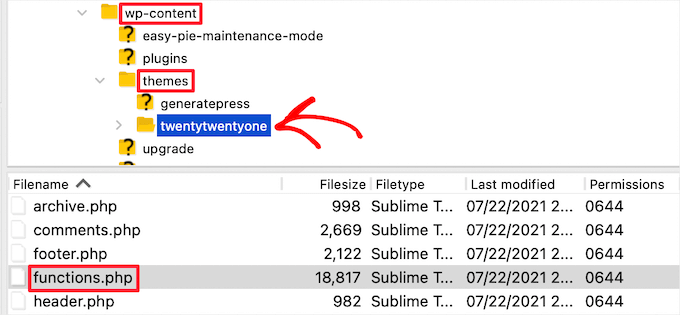
The functions.php file is automatically loaded when you install and activate a WordPress theme. However, modifying this file directly can be risky, as even a small error can lead to multiple WordPress issues or potentially crash your site. A safer alternative for adding custom code snippets is the WPCode plugin.
This way, you can avoid editing the functions.php file and minimize the risk of problems. Additionally, WPCode features a built-in library of code snippets, reducing the need for extra plugins.
wp-admin Folder
The wp-admin directory houses the files that drive the WordPress dashboard. This folder is filled with numerous core files essential to WordPress.
You’ll observe that each file manages various functions of your website. For example, the .htaccess file can also be found in the wp-admin directory.
admin.php File
The admin.php file is a crucial component of the WordPress core, situated within the wp-admin directory.
This file facilitates various essential functions for your website, such as establishing a connection to the database, loading the dashboard, and verifying user permissions and credentials.
wp-includes Folder
The wp-includes folder houses all the essential files that support the functionality of your WordPress website. While the wp-admin directory provides the administrative tools, the wp-includes folder ensures that everything else operates smoothly on your site.
Where can you find the WordPress core files?
They are situated in the root directory of your website. This root directory serves as the main or top-level directory that contains all your WordPress files and folders.
You can visualize it like a tree, where the root directory represents the trunk, and all the other folders and files are akin to branches and leaves.
For example, here’s an illustration of a WordPress root directory on Bluehost.
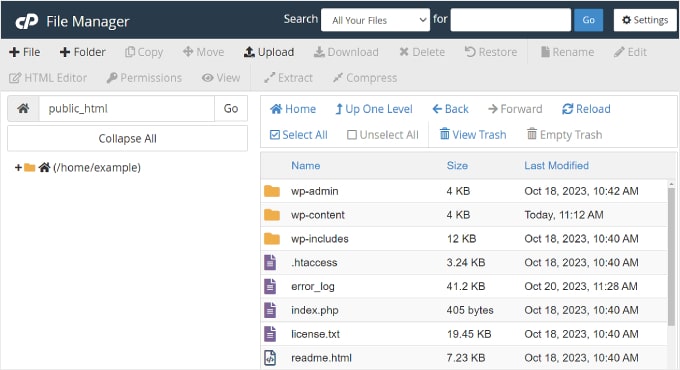
How to Access WordPress Core Files
To access the WordPress core files, you will need to download and install an FTP (file transfer protocol) service.
An FTP client is software that helps you connect your website and view, edit, and transfer files using the FTP protocol.
There are many clients to choose from, and most of them are free. To help you out, please see our list of the best FTP clients for Mac and Windows.
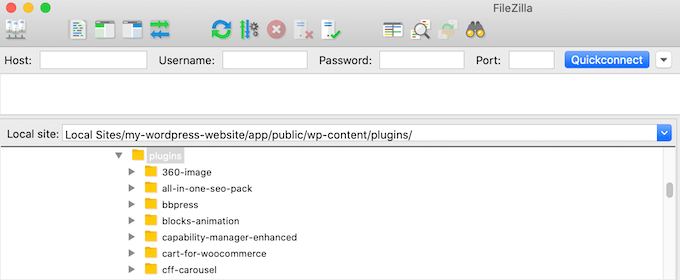
In addition, you can utilize the File Manager offered by your WordPress hosting provider to access the WordPress core files.
How to Update WordPress Core
WordPress frequently releases updates for its core files to enhance your website’s security. These updates address the latest security vulnerabilities, resolve bugs, and enhance overall performance. To update the WordPress core, navigate to the Dashboard and select “Updates” from the admin panel. From there, just click the ‘Update’ button.
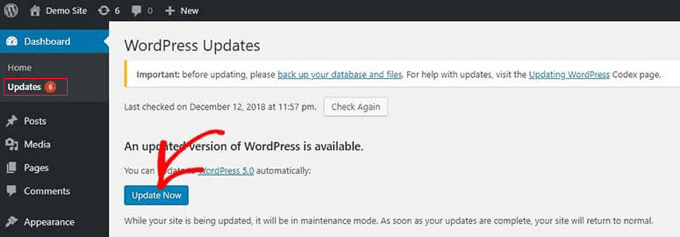
Besides that, you can also use an FTP client to manually update the WordPress Core files.
For more details, please see our guide on how to safely update WordPress.
How to Contribute to WordPress Core
Did you know that anyone can contribute to WordPress, regardless of their age, location, experience, or background? As an open-source project, WordPress welcomes contributions from all.
One key area where you can assist is within the core development team, which is especially beneficial for developers familiar with PHP, HTML, CSS, and JavaScript. You can help by reporting and fixing bugs, or by maintaining core components of WordPress.
Additionally, you can contribute as a tester without needing coding skills. This involves installing the latest version of WordPress in a local environment, testing new features and changes, and reporting any bugs or security issues you find.
If you’re interested in getting involved with WordPress, check out the Make WordPress Core website to get started.
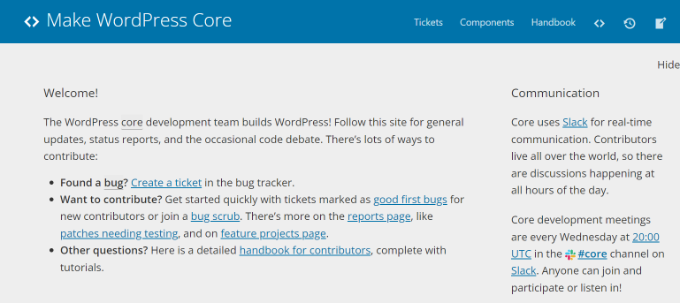
We hope this article helped you learn more about WordPress core. You may also want to see our Additional Reading list below for related articles on useful WordPress tips, tricks, and ideas.
If you liked this article, then please subscribe to our YouTube Channel for WordPress video tutorials. You can also find us on Twitter and Facebook.


