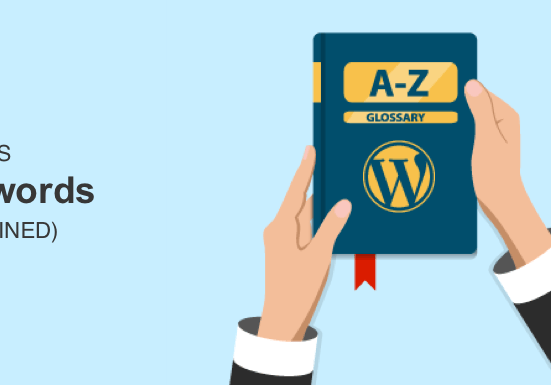Keywords are the specific words and phrases that individuals enter into search engines when searching for content online. By researching the most commonly searched keywords, you can determine which topics to address in your website’s content.
Incorporating these phrases into your WordPress posts and pages will help users discover your site in search results.
Additionally, optimizing the keywords within your content can improve your ranking on search engine results pages, a proven strategy for boosting traffic to your website.
What Are Keywords and Why Are They Important?
Every day, internet users conduct 3.5 billion Google searches globally, seeking content that piques their interest. This highlights the potential of search engines as a significant source of traffic for your WordPress website.
By optimizing your content for search engines, you can improve your rankings on search engine results pages, a process known as SEO (search engine optimization). The terms and phrases people enter into search engines are referred to as organic keywords.
Identifying and utilizing frequently searched keywords is a crucial aspect of effective SEO. Additionally, semantic keywords, also known as Latent Semantic Indexing (LSI) keywords, are related phrases that complement the main topics you intend to cover on your site.
For example, if your main keyword is ‘online marketing’, then some semantic keywords could be ‘digital marketing’ and ‘SEO’.
You should try to include LSI keywords in your content to provide your readers with the information they need.
Long-tail keywords are longer and more specific phrases that users search for once they have a more accurate idea of what they need. For instance, the keyword could be ‘best digital marketing agencies in New York’.
A keyword like this may indicate that the user is ready to make a purchase or decision. So, using long-tail keywords can help increase conversions on your site.
Which Keywords Are Users Searching For?
To identify the words and phrases that users are searching for, conducting keyword research is essential. By uncovering these keywords, you can generate content ideas that align with what people are actively seeking, thereby increasing traffic to your site.
Utilizing keyword research tools enables you to find the most effective keywords with the highest search volumes, as well as those that are less competitive. Targeting these less common keywords can provide an advantage, as you’ll face less competition in ranking for them.
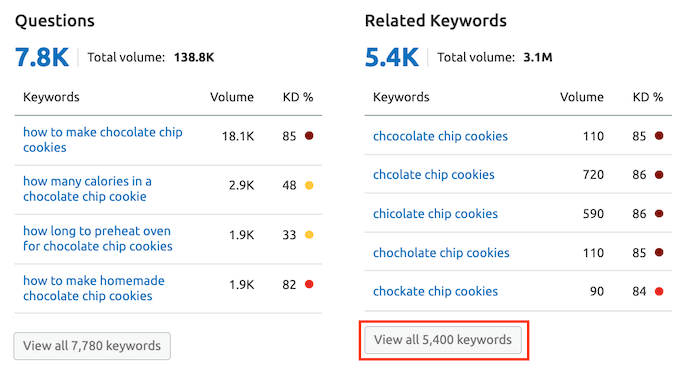
With a tool like LowFruits, you can even discover low domain authority websites that are ranking for your desired keywords. The more weak spots there are, the easier it will be to rank for that keyword.
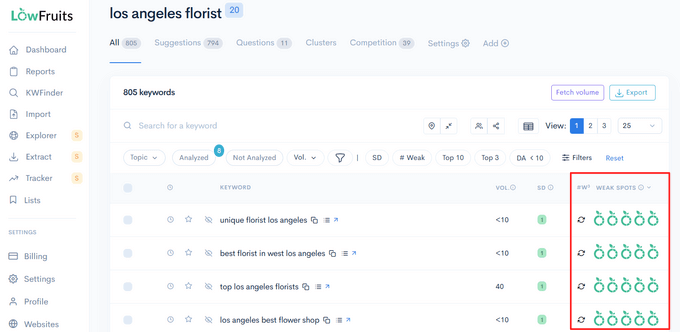
You can learn more in our guide on how to do keyword research for your WordPress blog.
You can also discover which keywords are trending by visiting the Google Trends website. This tool helps you analyze the popularity of a search term in Google and gets its data from Google Search, Google News, Google Images, Google Shopping, and YouTube.
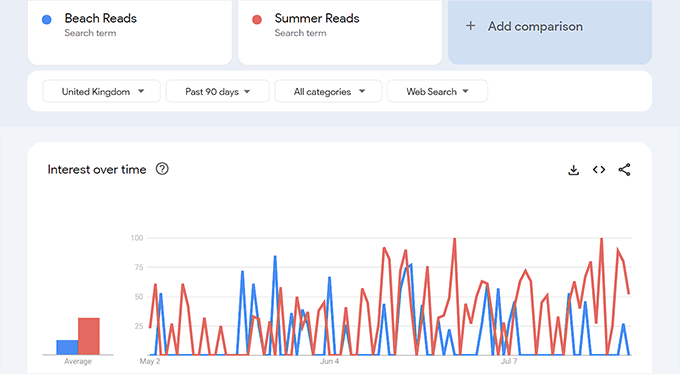
It’s important to identify the keywords that visitors use to find your WordPress site. This information enables you to concentrate on successful strategies and eliminate efforts that aren’t yielding results.
A highly effective tool for this is All in One SEO (AIOSEO), regarded as the top SEO plugin for WordPress. Its Search Statistics feature provides insights into the keywords for which your website is ranking, all from your WordPress dashboard.
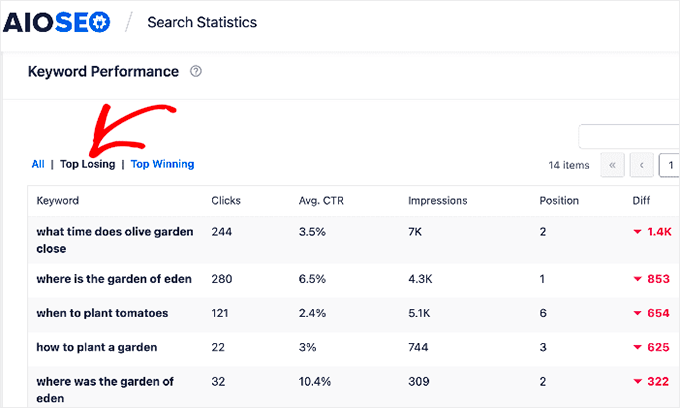
The ‘Top Losing’ and ‘Top Winning’ tabs help you see at a glance which keywords are improving and declining in rankings.
You can now go ahead and check whether your individual WordPress posts are ranking for the right keywords.
How to Use Keywords to Optimize Your Content for SEO
Once you know the right keywords to use on your website, you can use them to optimize your content for SEO.
To do this, you need to add the keywords to key areas of your content.
For example, you should use relevant keywords in the:
- Post title
- URL or slug
- Meta description
- Image name and alt text
- Paragraph text.
However, you should make sure you use the keywords in a way that sounds natural and prioritize making your content readable and understandable.
You can use All in One SEO to improve your use of keywords in WordPress posts, pages, products, and custom post types.
The plugin lets you set a focus keyphrase, which is the primary topic of a specific piece of content. In other words, it’s the phrase or keyword you believe users will type into search engines to find your content.
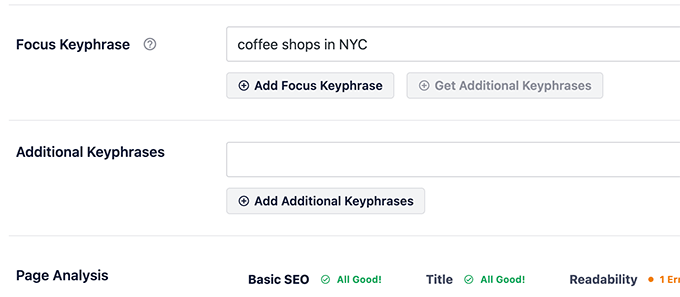
Once you’ve done that, AIOSEO will show a TruSEO score and provide suggestions on how to improve the score.
For example, it will check that you are using the keyword in all the right places.
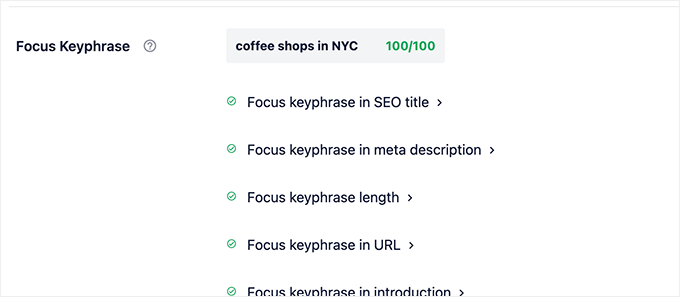
Another way to make sure you are adding the right keywords to your content is with an online content optimization tool such as SEOBoost, Clearscope, or the Semrush SEO Writing Assistant.
These tools will list important keywords that your competitors are using in similar content.

How to Avoid Keyword Stuffing
Previously, we mentioned the importance of incorporating keywords into your content in a way that feels organic and logical.
This is essential, as Google may penalize your site for excessive keyword usage or for merely repeating the same search term over and over. This practice, known as ‘keyword stuffing,’ should be steered clear of.
Here is an example of keyword stuffing:
Our New York City coffee shop, located in New York City, is the best New York City coffee shop in town. Our New York City coffee shop offers a cozy New York City ambiance that no other New York City coffee shop can match. With a wide selection of coffee beans, our New York City coffee shop ensures that coffee enthusiasts visiting New York City will find the best coffee beans in our New York City coffee shop. Come to our New York City coffee shop for a delightful experience at our New York City coffee shop!
That’s not very readable, leading to a poor user experience. Plus, search engines will detect that it contains keyword stuffing and rank the content poorly.
You can check your posts for keyword stuffing using WPBeginner’s free Keyword Density Checker. Simply paste the URL to your post or the content itself, and the tool will analyze the content for keyword density and frequency.
It will list all 1-word phrases, 2-word phrases, and 3-word phrases by frequency and highlight the keyword density in red if it is too high.
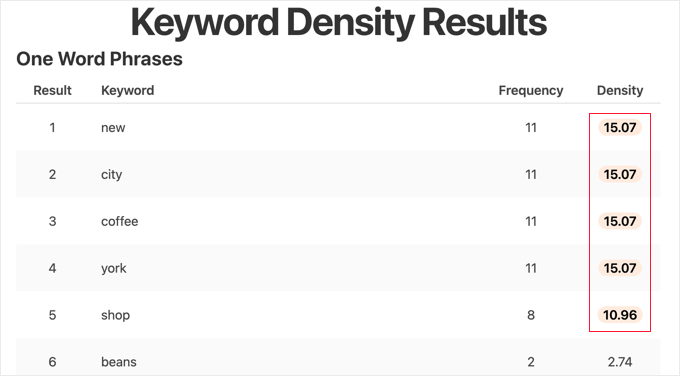
You can then re-optimize your content to make sure you are not overusing keywords.
We hope this article helped you learn more about keywords in WordPress. You may also want to see our Additional Reading list below for related articles on useful WordPress tips, tricks, and ideas.
Additional Reading
- 11 Tips to Optimize Your Blog Posts for SEO Like a Pro (Checklist)
- Ultimate WordPress SEO Guide for Beginners (Step by Step)
- 11 Best Long Tail Keyword Generators (Compared)
- How to Analyze Keyword Density, Fix Over Optimization, and Perform Competitor Analysis
- How to Use Google Trends to Improve SEO and Grow Your Business
- How to Do Keyword Research for Your WordPress Blog
- 15 Best WordPress SEO Plugins and Tools That You Should Use
- How to Properly Use Focus Keyphrase in WordPress (Beginner’s Guide)
- How to See the Keywords People Use to Find Your WordPress Site
- How to Use the SEO Writing Assistant in WordPress to Improve SEO